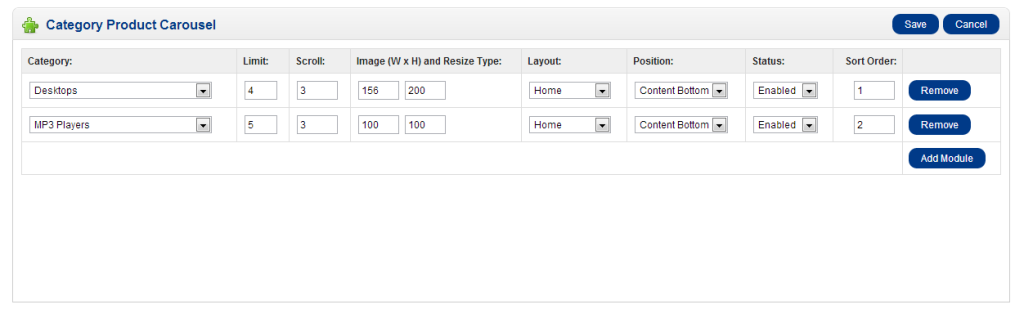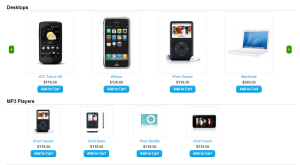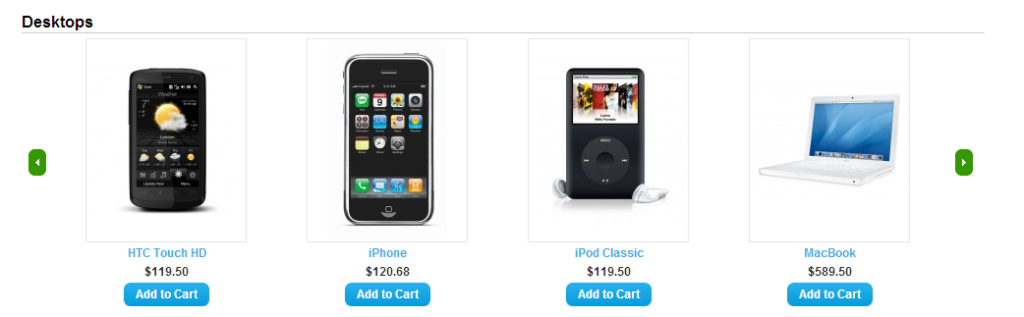Simple Age Verification PopUp OpenCart extension is nice plugin to verify the age before entering the site. This is helpful for adult site, smoking or alcohol sites to verify the age before visitor enters your website.
Simple Age Verification Popup plugin opens popup in cool lightbox with image and check box with it. See the below screenshop of popup.
This is VQMOD extension of OpenCart. VQMOD helps in not overwriting the core files of OpenCart.
You can find more info on VQMOD and Download here.
Steps to install this Extension:
- Install VQMOD, if it is not installed.
- Download the zip file, extract somewhere on your computer.
- From extracted file, upload the the files/folder under “upload” folder to server using FTP, in root folder (where admin,catalog,system folder are available) of OpenCart installation and its done you do not have to do anything else to make it work.
Click Here to Download OpenCart – Simple Age Verification PopUp – VQMOD Extension